2 min read
New OneTeam Features - February 2024
OneTeam users will notice a few new changes beginning February 2024. We released updates and new features to give our...
By: Donna T. Hamby, CP.APMP on May 11, 2023 7:31:00 AM

In the Federal GovCon world, most RFPs contain both a Technical and a Management factor. The Contract Management Plan (CMP) of an RFP response, usually includes information about the prime contractor’s proposed organization, recruiting and retention of personnel, quality management, and possibly safety, security, training, and other topics related to management of contract personnel.
Whether you are the incumbent and the customer is familiar with your team or not, you should create a contract organization chart. After you have done so, you are ready to detail the reporting lines and the authority and responsibilities of the contract management team.
This is one of the many places where a graphic can convey the information better than text narrative. Even using a table that is text is preferable since it is a graphical element that is well suited to using bullet points for ease of review and comprehension.
Most companies maintain a library of narrative proposal content. Either Proposal Managers or a document/research specialist may be responsible for managing the content library. Whatever content management processes are used, it is a best to keep the library up-to-date, and know which content received evaluation strengths.
A high scoring Management Plan from a previous proposal is a good starting point to begin customization for your current bid. This does not mean that responding to an RFP is simply cutting and pasting from previous proposals, and then you are done.
It does mean that after submitting multiple proposals, you have:
During the Capture phase of the BD lifecycle, the Capture team gathers information required to develop the capture strategies. These strategies form the basis of a response to the government RFP. Good content can provide insight and impact these strategies.
In addition to a narrative content library, it is a best practice to maintain a graphics content library. Select an appropriate graphic from the graphic library then edit it based on the Section L instructions and capture data. At a minimum, have the Capture Manager and the proposed Program Manager review the graphic for accuracy and applicability. Here are some pointers to remember when creating a new graphic from the graphic library content.
Create the graphic, size it to fit the proposal from the beginning – 6.5” wide fits a proposal with 1” margins on the sides. Check the RFP for guidance and make the graphic as wide as possible to fit the page.
Use the correct size font as directed in Section L. If you have a choice on font styles, use a sans serif font such as Calibri, Segoe UI, or even Arial. These are much easier to read in a graphic.
The first edits to an existing graphic should include changing very specific information, such as the Program Manager name, other key personnel names, the contract acronym, and the customer references.
Next, check other terminology such as CO, COTR, COR and any contract, agency, or teaming references – updating them to the proposed contract terms.
If the proposed contract is a task-order based ID/IQ contract, include the items related to the Task Orders in the authority/responsibilities.
If proposing subcontractors, teammates, or vendors, make sure that terminology is the same as the RFP uses and use it in the narrative.
Include Key Personnel in the graphic, if that term is used in the RFP and in the narrative.
Keep bulleted points short, usually one line.
Use present tense on the verbs. There is no need to make everything in the proposal “xxx will provide, xxx will evaluate…”
Use strong verbs, but as in the rest of the proposal, do not use terms that are difficult to pronounce or that most people won’t recognize. Here are some effective verbs for a Contract Management Authority and Responsibilities chart:
| Directs | Interfaces |
| Accepts | Establishes |
| Allocates | Coordinates |
| Supervises | Oversees |
| Evaluates | Contributes |
| Authorizes | Demonstrates |
| Resolves | Mentors |
| Ensures | Guarantees |
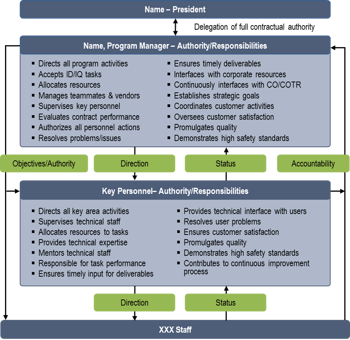
This example chart is a starting point for this Contract Management Authority and Responsibilities chart.
An editable PowerPoint version of this chart is available in the download file for this blog series.
This is the 2nd blog post in the 11-part series, "Playing to Win: Strategies to Scoring Higher and Winning Federal Government Contracts". There is a companion download, which includes editable customizable PowerPoint and Word graphics based on each blog post topic.
OneTeam is a complete, secure, cloud-native collaboration platform for GovCons to track, qualify, capture, propose and win more contracts with fewer resources by streamlining and automating processes. Our experienced team writes extensively about business development topics and best practices.
Feb 23, 2024 by OneTeam
OneTeam users will notice a few new changes beginning February 2024. We released updates and new features to give our...
Nov 20, 2023 by Donna T. Hamby, CP.APMP
As November approaches each year, our thoughts turn to Thanksgiving with the celebrations of food, family, and...
Aug 23, 2023 by OneTeam
OneTeam users will notice a few new changes beginning August 18, 2023. We released updates and new features to give...