2 min read
New OneTeam Features - February 2024
OneTeam users will notice a few new changes beginning February 2024. We released updates and new features to give our...
By: Donna T. Hamby, CP.APMP on May 18, 2023 7:30:00 AM

When creating a proposal in response to a Federal Government RFP, the Proposal Manager needs to ensure that every word in the proposal is valuable and important to the customer. They also need to ensure that every word helps the team score higher and portrays their team as the lowest risk and best choice to perform the customer’s contract.
Part of getting the proposal to this point is collecting a lot of data. Data about the customer, the competitors, your own team, and the work to perform. The Capture Manager must also collect data about potential solutions for customer problems/issues, then determine which solutions are best for this customer. Once those decisions are made, present the solutions in your proposal in a way that is easy to read, easy to understand, and memorable.
The Proposal Manager is always watching the proposal page count, and must ensure that they present all required information in a pleasing manner by using graphics, tables, bullet lists, and other formats to make the data easy to convey and easy to understand. Data is often put into table format for various reasons. For example:
It takes up less space in the proposal, as it may often be a smaller font.
Table and bulleted information do not have to be complete sentences but can be topics or ideas starting with an action verb.
Table data has a different look which can make it easier to read.
Table data is set apart from narrative by color and lines drawing more attention to the content.
Reviewers tend to scan sentences to get the most important points – make it easy for them to find and remember your most important points.
A Team Table or graphic on the very first page of your proposal response sets the stage for a winning bid. It gives the evaluators an overview of your team and capabilities, builds their confidence in your proposed team, and lays the foundation for your win strategies.
Use the team graphic with very specific company information and customize it for the Pricing/Cost, Technical, Management, and Past Performance volumes. This graphic is not an afterthought. It is strategic and full of data, details, and verifiable facts. The entire point of the graphic is to get the evaluators to know your team – and make a positive impression that stays with them throughout their entire review of your proposal.
Since larger proposals are often divided between several evaluator teams, you need a team graphic in every volume, as the same people who evaluate the Management Volume may not evaluate the Past Performance Volume. It is tempting to rely on boilerplate information– but resist that temptation! Just as every word of your narrative must be important to the customer, every word of every graphic in your proposal must be strategic, focused, and must say ‘select us – we are the best team for you!’
Also, DO NOT use the exact same Team Table in every volume. Your proposal will score higher when the words are tailored to the requirements, to the customer, and to the volume type. Here is an example Team Table:
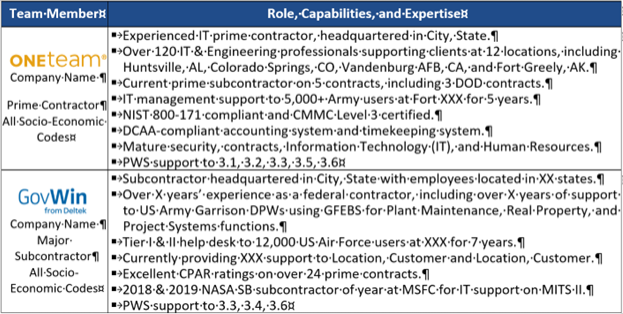
The Proposal Manager and Capture Manager work together to develop this information, using information from a capture strategy workshop or other sources to quantify customer hot buttons and issues.
Turn those hot buttons and issues into advantages for your company in this table and throughout the narrative volumes. Gather information that covers Technical, Management, Past Performance, and Pricing/Cost factors.
Remember, you will NOT use all this information for every volume. You must tailor the table for each volume and put the information an evaluator would expect to see in that volume into the table.
Below is a table of information to gather, it is mapped to which volumes you might use to each piece of information. Note that some cells are combined for some data in specific volumes. This means put that information together into one bullet. There is a free downloadable table template for you to begin capturing data to build your customized Team Table.
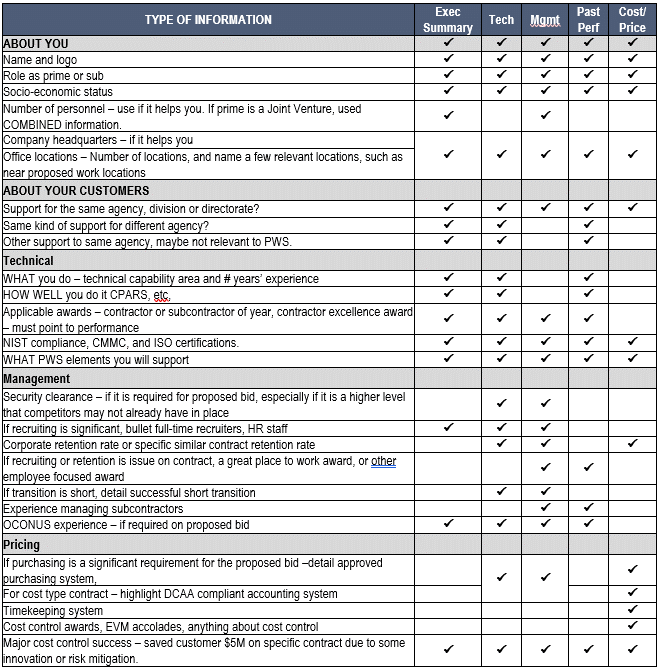
Make your proposal easy to read and score by organizing important data where evaluators can easily find and evaluate it. Download our Team Table Template and customize it for your next proposal. You can add rows to the table for additional team members. Beginning on Page 1 of your proposal, set the stage for a win, as you focus on your team’s strengths and accomplishments!
This is the 3rd blog post in the 11-part series, "Playing to Win: Strategies to Scoring Higher and Winning Federal Government Contracts". There is a companion download, which includes editable customizable PowerPoint and Word graphics based on each blog post topic.
OneTeam is a complete, secure, cloud-native collaboration platform for GovCons to track, qualify, capture, propose and win more contracts with fewer resources by streamlining and automating processes. Our experienced team writes extensively about business development topics and best practices.
Feb 23, 2024 by OneTeam
OneTeam users will notice a few new changes beginning February 2024. We released updates and new features to give our...
Nov 20, 2023 by Donna T. Hamby, CP.APMP
As November approaches each year, our thoughts turn to Thanksgiving with the celebrations of food, family, and...
Aug 23, 2023 by OneTeam
OneTeam users will notice a few new changes beginning August 18, 2023. We released updates and new features to give...