2 min read
New OneTeam Features - February 2024
OneTeam users will notice a few new changes beginning February 2024. We released updates and new features to give our...
By: OneTeam on Sep 9, 2021 8:15:00 AM
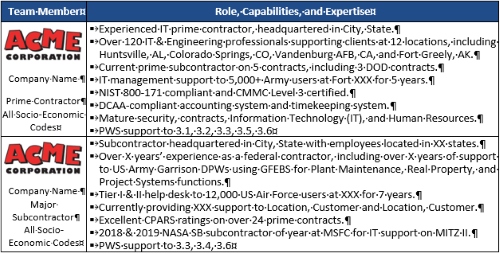
During capture planning, the Capture Manager gathers a lot of information about your company, your teammates, the customer, and your competitors. Ideally, the capture and proposal management team work together to develop solutions, create win themes, features, benefits, and innovations to present in the proposal volumes. Since every evaluator will not be reading the entire proposal, how do you ensure that evaluators recognize your team strengths?
Create a Team Overview graphic on the very first page of your proposal to create an abbreviated, easy to understand, and easy to remember snapshot of your team. This is your first opportunity to make a positive impression that will stay with evaluators throughout their review of your proposal. It gives the evaluators an overview of your team, your combined and individual capabilities, and lays the foundation for your win strategies. From page one, the evaluators will see that you have the experience, knowledge, and skills of a successful contractor team.
Since larger proposals are often divided between several evaluator teams, a Team Overview Graphic customized for each volume will allow all evaluators to see your team strengths. Here is an example Team Overview graphic for a solicitation that includes Technical and Management evaluation factors in one volume. Proposal Managers can expand their skills by using this technique to convey a lot of information in a small space
ProTip: If you have room, you can develop a technical Team Overview to put in front of the technical factors, and a separate Management introduction and Management Team Overview to put in the management section, to ensure both technical and management evaluators will see it.
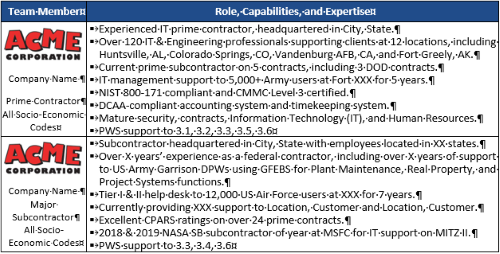
Proposal Managers can use the win strategies developed during the capture phase to turn hot buttons and issues into advantages for your company in this table – and of course throughout the narrative volumes. Gather information that covers Technical, Management, Past Performance, and Pricing/Cost factors. While this seems like a lot of information for a small table, you will not use all this information for every volume.
For example, in the past performance volume, you will focus bulleted information on number of years’ experience with PWS specific capabilities, number of years supporting this customer, CPARS ratings, capability to lead as a prime, transition experience, contract success bullets, and items that directly relate to performance. Include office locations, employee retention, size of company, security clearance, prime experience, NIST compliance, CMMC, DCAA accounting systems, and other facts related to management in the Management volume. For the technical volume, address technical performance and capability, such as similar work for other customers, years of experience in specific PWS areas, experience with the proposed customer on other work, etc.
The table below contains suggestions of the type of information to gather and maps it to volumes. Note that some cells are combined for some data in specific volumes, every piece of information does not require its own bullet or line, you can gather the information and then present in a way that tells your story the best.
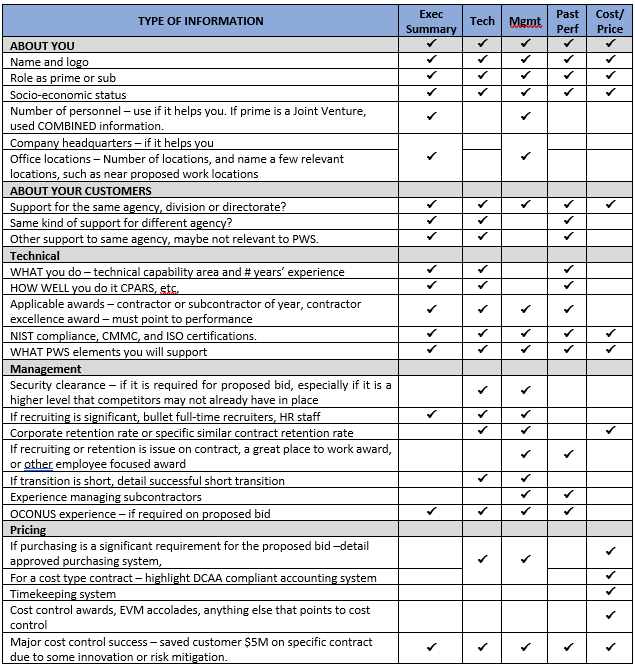
Make your proposal easy to read and evaluate by organizing important data where evaluators can easily evaluate it. Download our Proposal Management Toolkit, which includes the Team Overview Graphic Template to customize it for your next proposal. The Toolkit also contains templates for a technical approach, win themes development, contractor past performance example, and other useful tools. Beginning on Page 1 of your proposal, set the stage for a win, as you focus on your team’s strengths and accomplishments!
Feb 23, 2024 by OneTeam
OneTeam users will notice a few new changes beginning February 2024. We released updates and new features to give our...
Nov 20, 2023 by Donna T. Hamby, CP.APMP
As November approaches each year, our thoughts turn to Thanksgiving with the celebrations of food, family, and...
Aug 23, 2023 by OneTeam
OneTeam users will notice a few new changes beginning August 18, 2023. We released updates and new features to give...