2 min read
New OneTeam Features - February 2024
OneTeam users will notice a few new changes beginning February 2024. We released updates and new features to give our...

OneTeam users will notice a few new changes beginning April 11, 2023. We released updates and new features to give our clients additional capabilities for our full lifecycle of pipeline, qualification, capture, and proposal functions in OneTeam.
OneTeam has always maintained contacts that are associated with an opportunity, including:
Internal company contacts
Teaming partner contacts
Government or other customer contacts
We have added a Contacts Menu between Opportunities and Search at the top of the OneTeam app. Contacts is now a module you can use independently of the individual opportunities! But don't worry! Each opportunity in your pipeline still has its own Contacts Tab for opportunity-specific contacts and your contacts are now associated with their organization.
At the end of this post is a video tutorial on how to use the Contacts module.
You can view a list of all your contacts listed above (internal, teaming partners, and government customers).
You can also view a list of organizations - which may be a customer or a company - and also view all the contacts and opportunities associated with that organization.
The Contacts menu provides a quick access to all contacts tracked across all opportunities and organizations.
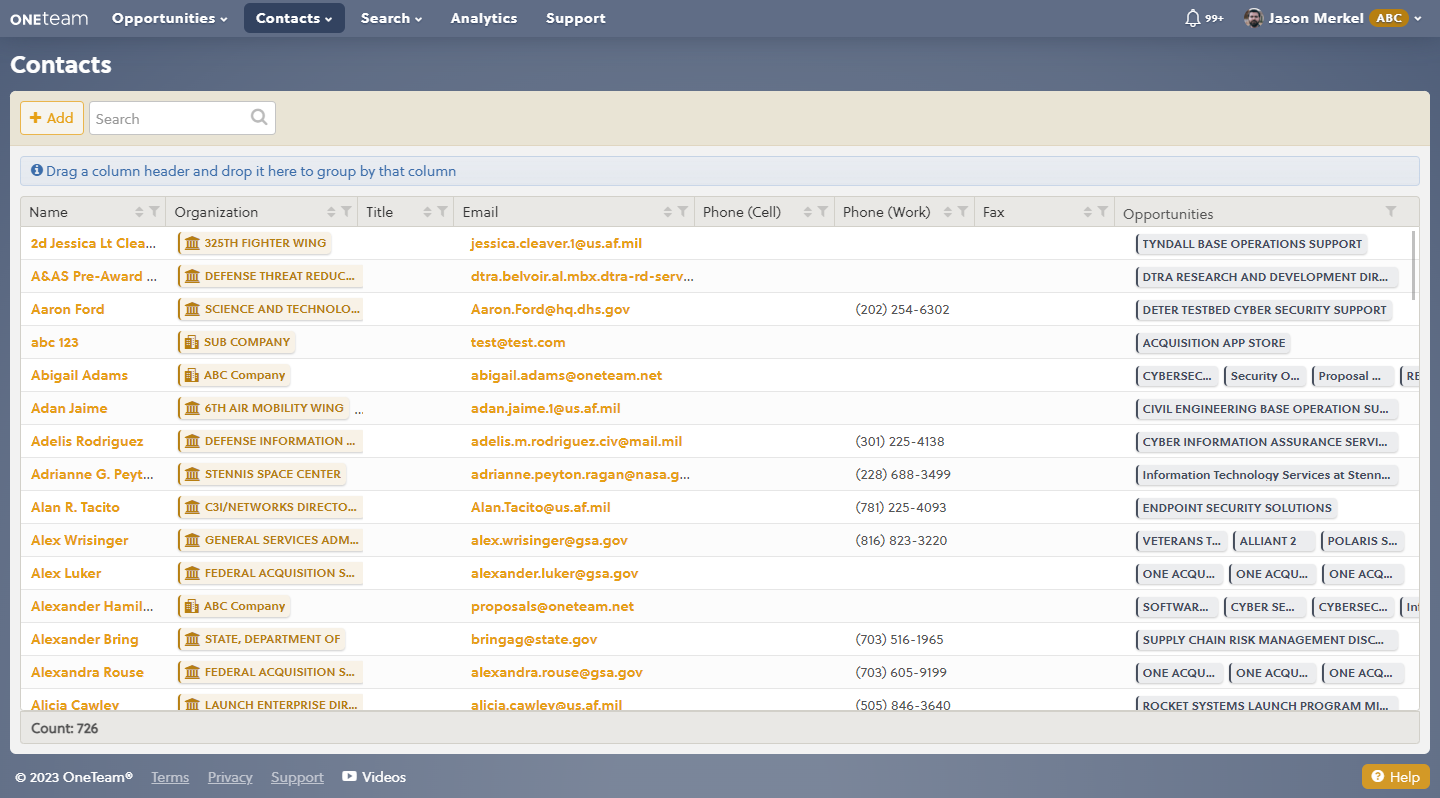
The new contacts window allows user to add or edit existing contacts, associate them with an organization, including adding more organizations as the contact changes companies. The contact also lists all associated opportunities.
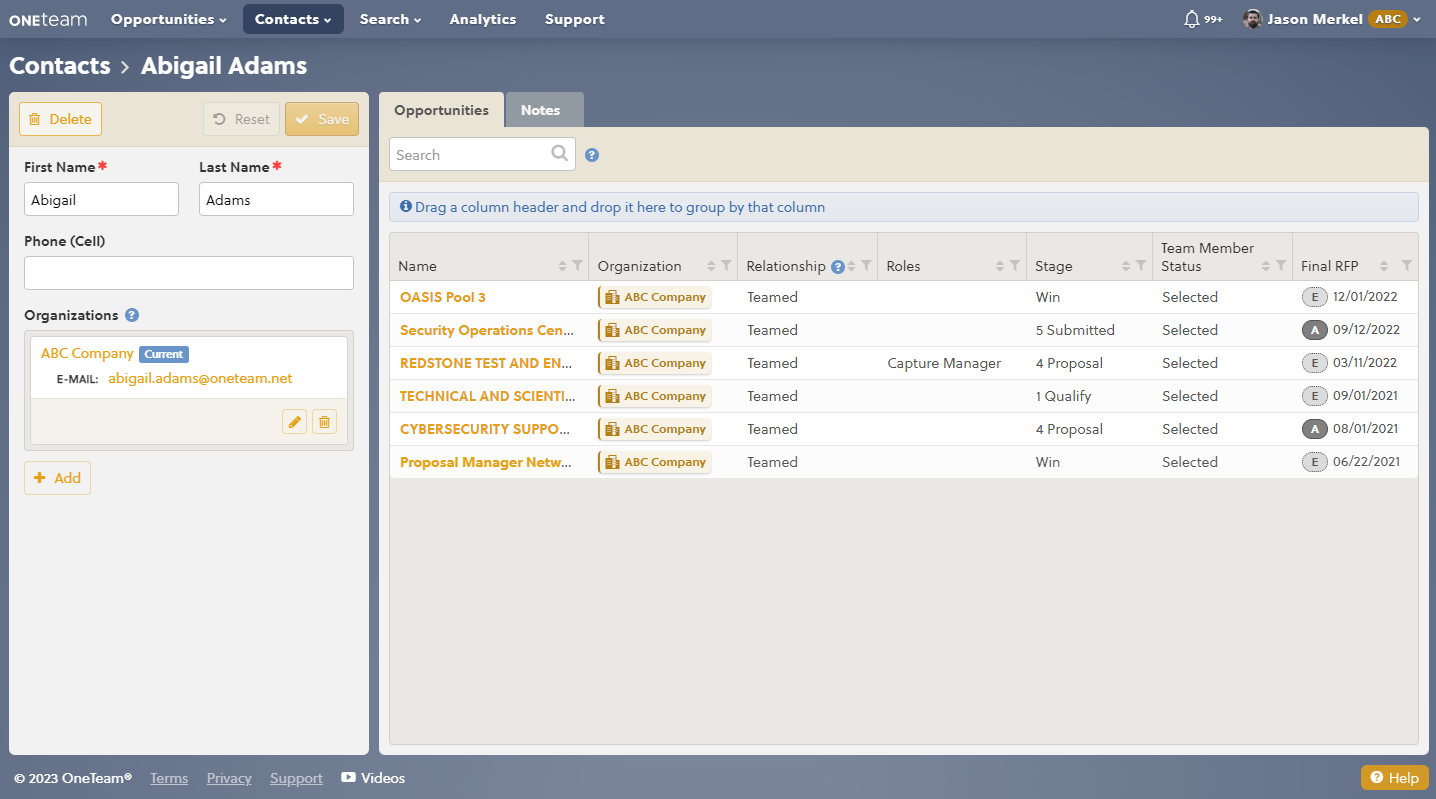
The Organizations pull-down selection allows quick access to all companies and buying organizations or customers.
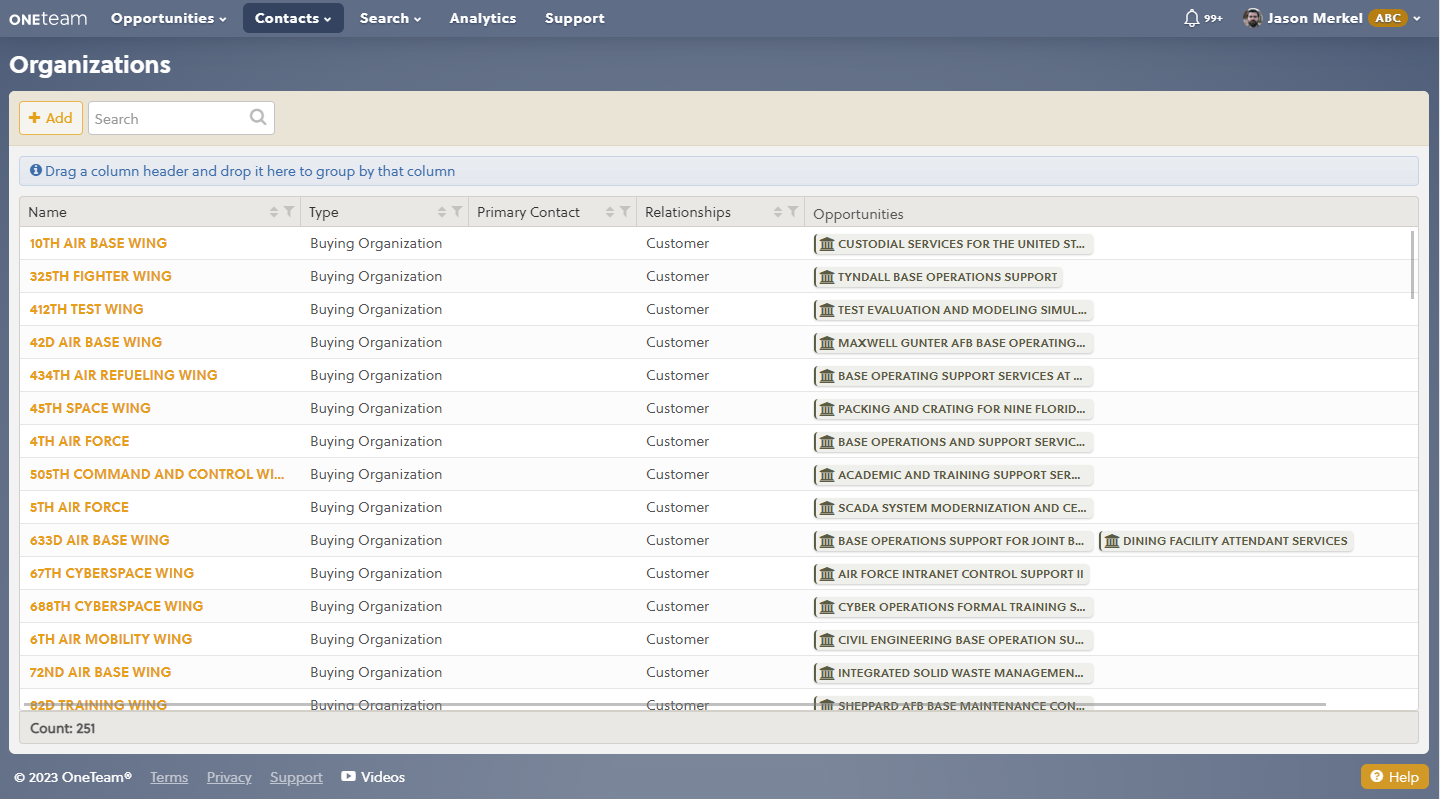
We have expanded contacts functionality even further by adding an 'Associations' field to each Note template in the Notes tab of each opportunity. You can enter your capture or proposal notes on a specific opportunity and then associate that note with any other opportunity, organization (customer or company), or contact in OneTeam.
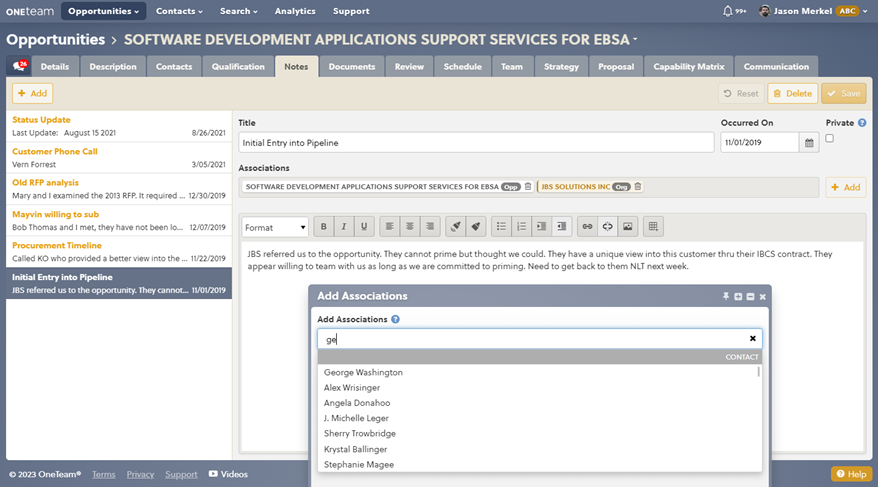
When you meet with multiple people at the same time, you can go to OneTeam, add notes about your discussion, you then associate the Note with multiple opportunities, multiple people, and multiple companies if needed.
Company Profile Notes have been migrated to the Organization Profile under the Notes tab.
This screenshot shows where company notes where previously located in OneTeam.
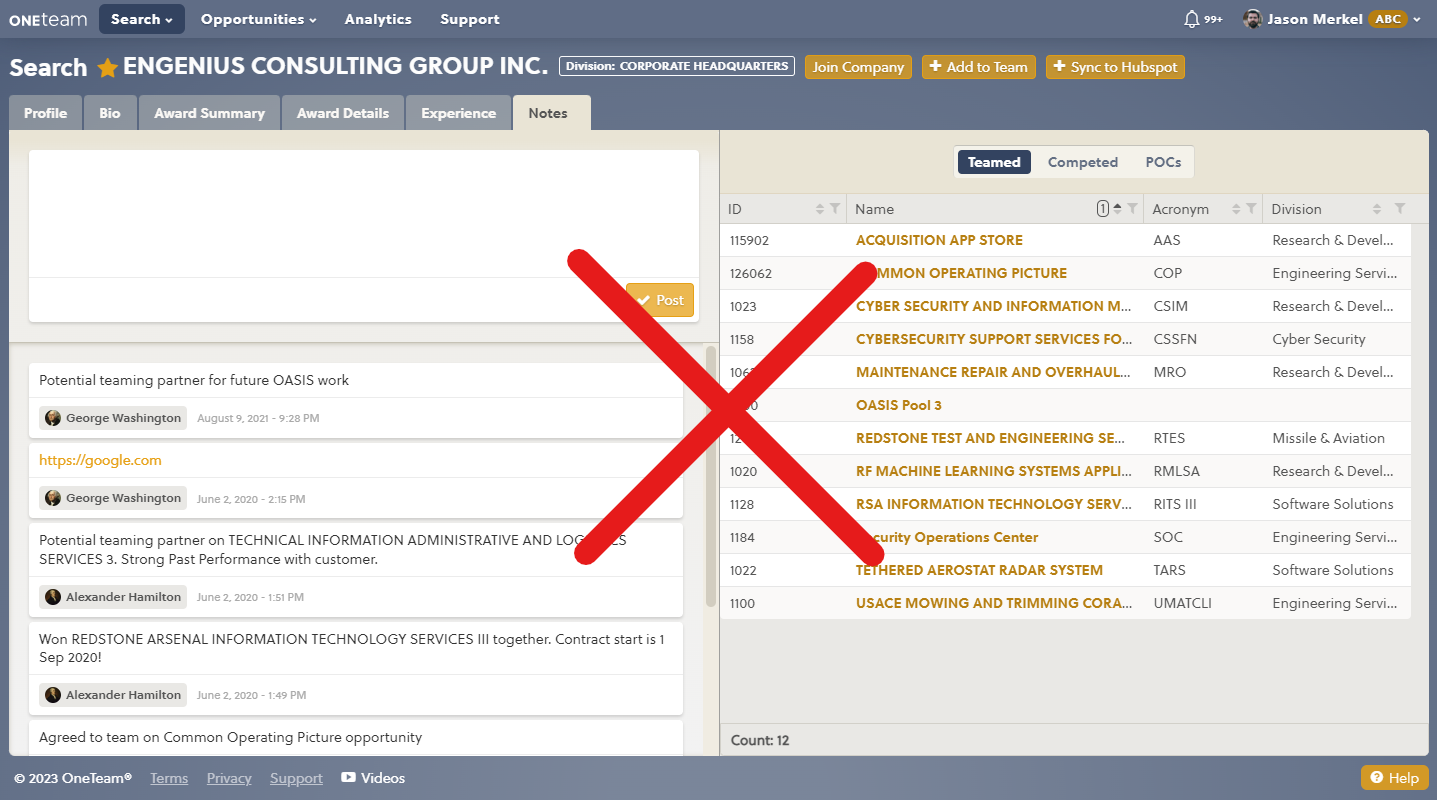
These are now accessed and updated under the Contacts Menu by selecting Organizations, then the company name. Each organization has tabs for Contacts, Opportunities, and Notes.
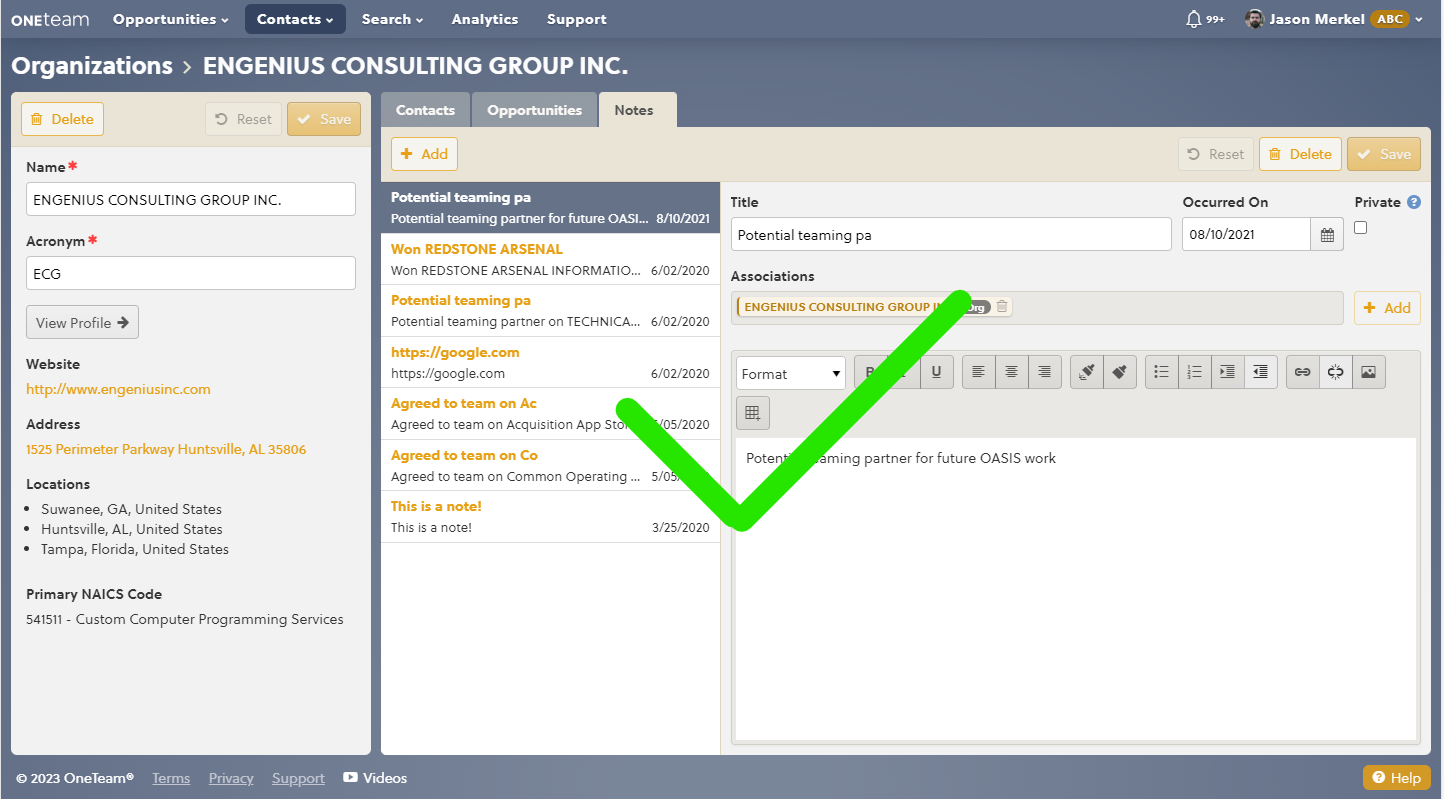
The last change you may notice is on the Contacts Tab within each Opportunity. Previously, OneTeam has small sub-tabs for Team and Buying Organization. Now those have been removed, and Buying Organization has been moved to the bottom of the organizations listed on the left. The Buying Organization is denoted by a blue box Buying Org, and is shown in the red box below.
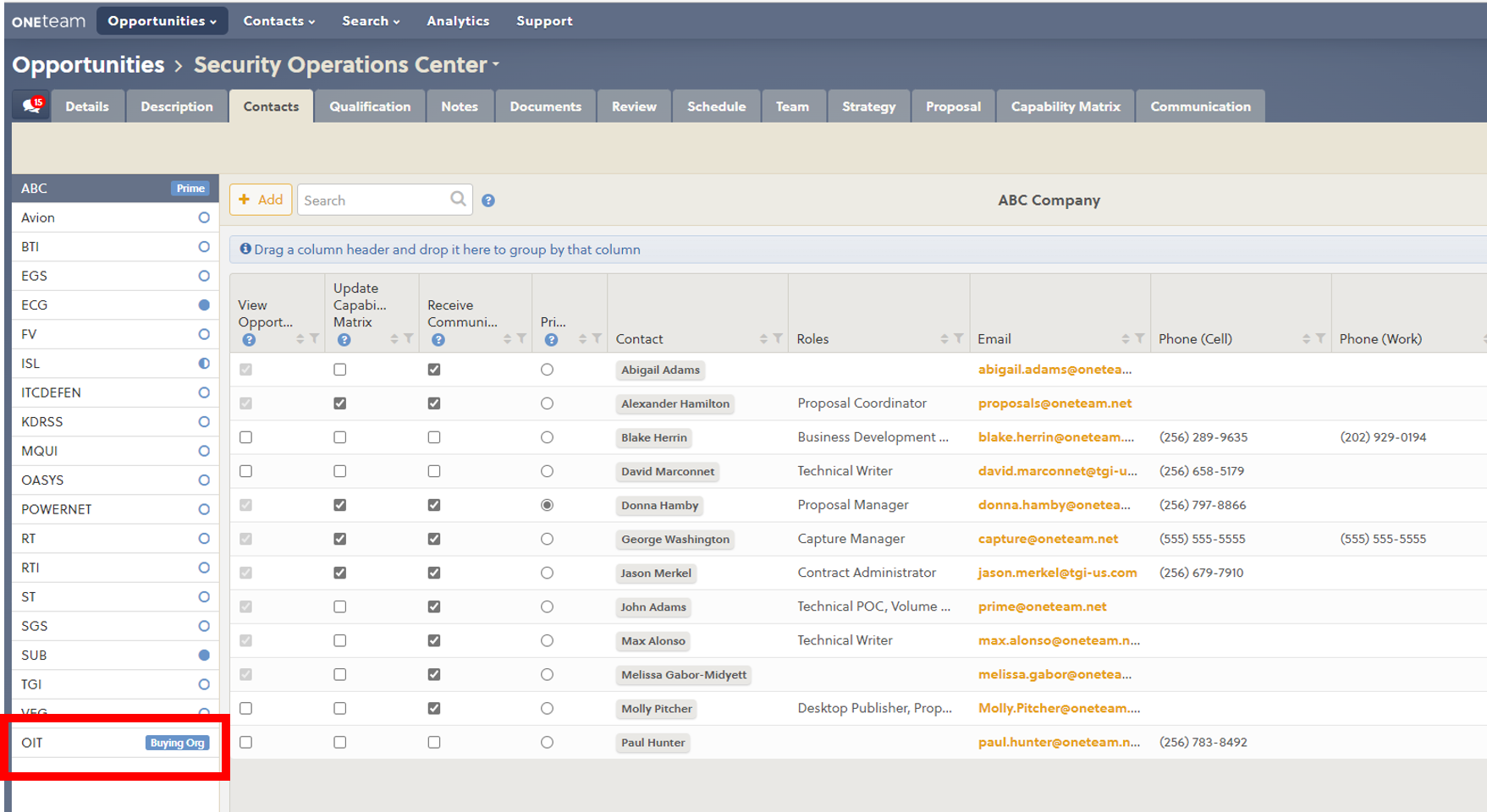
The video below is a tutorial on how to use the new Contacts module for your BD team.
We also fixed a few bugs and made minor improvements. The release notes can be found by selecting Support, Release Notes, February 28, 2022.
If you need assistance with any feature in the April release, feel free to reach out to OneTeam support. If your team would like additional training or would like to explore how to fully integrate OneTeam into your company BD processes, contact Donna Hamby.
We are excited to continuously improve OneTeam with recommendations from our user base! As always, our goal is to help you Win More Business!
Feb 23, 2024 by OneTeam
OneTeam users will notice a few new changes beginning February 2024. We released updates and new features to give our...
Nov 20, 2023 by Donna T. Hamby, CP.APMP
As November approaches each year, our thoughts turn to Thanksgiving with the celebrations of food, family, and...
Aug 23, 2023 by OneTeam
OneTeam users will notice a few new changes beginning August 18, 2023. We released updates and new features to give...