2 min read
New OneTeam Features - February 2024
OneTeam users will notice a few new changes beginning February 2024. We released updates and new features to give our...
By: OneTeam on Nov 29, 2022 8:00:00 AM

Annotated Outlines are a great tool for allowing your Proposal Writers and Color Team Reviewers to see the actual RFP requirements integrated with the proposal they are writing or reviewing. But annotations must be inserted, formatted so they are easily identified, and must be removed later in the proposal pocess. Our best tip on annotated outlines - keep the annotation content BESIDE the volume content with OneTeam. Read more to see how you get the great benefits of annotations - without constantly cutting and pasting.
Historically, Proposal Managers create a proposal Outline and Compliance Matrix in an Excel document. They often add proposal team Writer assignments to the Excel file to denote who has primary responsibility for each heading of a proposal volume.
Then to get the content from Writers, they must create a Word template based on RFP submission requirements for fonts and page layout, and in accordance with their own corporate style guidelines. The Outline from Excel must be transferred to Word where the Proposal Manager creates an annotated outline for Writers.
An annotated outline creates the master proposal template, where Writers enter content.
The annotated outline has many components including:
The Proposal Outline, which may be taken from the Excel document.
RFP Reference numbers after each Outline heading and sub-heading for reference.
Full text RFP references for
Section L – usually red font.
Section M – usually blue font.
Section C (PWS) often purple font.
Page allocations or limits.
Guidance or prompts for the Writers – in a different color from the RFP references, such as in green font.
Win Themes, Discriminators, Proof Points, Innovations, and more capture strategies.
Sample Table Format and instructions on graphics placement
Writer Assignments – such as Writer names beside their assigned headings.
A document can get very long quickly if it has three or more references for each heading of the proposal volume. This can make it difficult for Writers to assess accurate content length with so much other text included in the Word document. Creating the annotated outline is a very manual process, which takes several hours for the Proposal Manager to complete. Additionally, at some point of the review and edit process, all the annotations must be removed from the documents, and the annotative styles should be deleted from the proposal template style section.
While some of the manual tasks cannot be avoided, some can be automated in OneTeam. Once the Proposal Manager has created the RFP Outline for all proposal volumes and mapped all RFP requirements to the proposal headings, there is no need to create a separate annotated outline. OneTeam includes a custom Microsoft Word Add-In, which eliminates the need for an annotated outline by generating Writer Packages from the Outline, Mapped Requirements, and Assignments.
OneTeam auto-generates a separate Word document for each Writer of each proposal volume. A Writer that has assignments in two proposal volumes, will have one Writer Package for each Proposal Volume they are assigned. Each volume will be labeled with the volume number, volume name, and the Writers name. Each Writer Package includes all RFP requirements mapped to the Outline, in a separate window or panel beside the Word document, not in the space where Writers are adding content. Writers can easily view, Section L, M, C, and Other requirements, required Keywords, instructions from the Proposal Manager, and page allocations in the Word Add-in. Writers are also able to check off each requirement as they complete it. The 'Other' requirements is a great place to map each capture strategy point.
The graphic and narrative below demonstrate four key features in OneTeam that allow the Proposal Manager to easily generate a Writer package for each Writer to save valuable time in the proposal process.

After creating the Outline for each volume of the proposal and mapping the RFP Requirements from L, M, C, and Other sections to the Outline -the Writers are assigned. The Proposal Manager selects an individual Writer for each Outline heading. Only one Writer may be assigned per sub-heading. Proposal Managers may assign page limits to each heading/section. Including page limits provides additional guidance to the Writers.
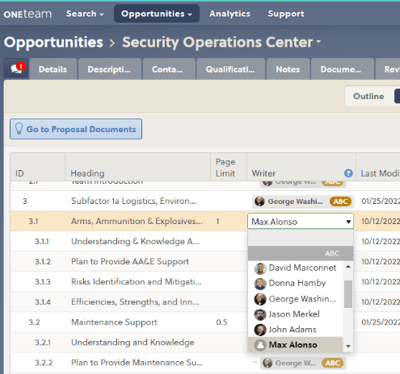
Proposal Managers can customize a proposal Word template to match RFP requirements and corporate style guide. This template can include a title page, match company style guide and/or RFP requirements, includes table of contents, list of figures, headers, footers, company logo, page numbers, and disclaimer statement.
OneTeam will automatically generate Writer Packages and create a custom Word document for each Writer, based on the Writer assignments. Each Writer Package has that Writer’s assigned heading/sections in the document with a content box for each heading/section. The document does not contain headings/sections that are not assigned to the Writer.
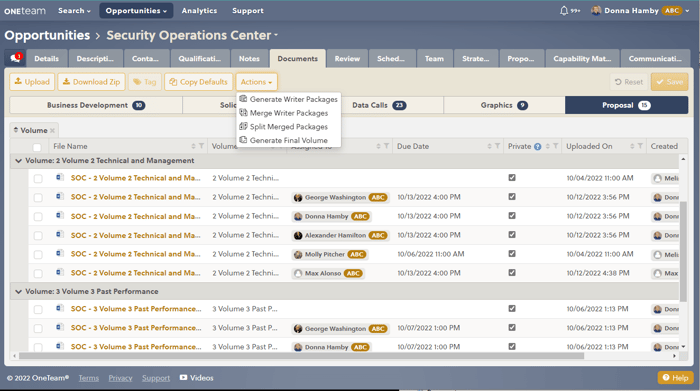
Writers view their Volume Outline, RFP requirements, mapped capture/win strategies, and Required Terms in OneTeam's custom Word add-in (included with OneTeam subscription) – without the Proposal Manager copying and pasting all of those requirements into an annotated Word outline!
Writers work in their Word document to input narrative, graphics, and tables in their assigned sections. Original content can be created in the Writer Package or Writers can copy and paste content from reference documents. Graphics, tables, Icons, and smart art can also be inserted or copied into the Writer Packages. Writers check off requirements as they are addressed in the Writer Package. The Proposal Manager views real-time status of Writers through the Proposal Management Dashboard.
OneTeam ensures that the Proposal Manager is in control of the Outline and Assignments, which ensures compliance with the RFP. Writers cannot change or move headings in the Word document, only a Proposal Manager can alter the proposal headings created by the Outline.
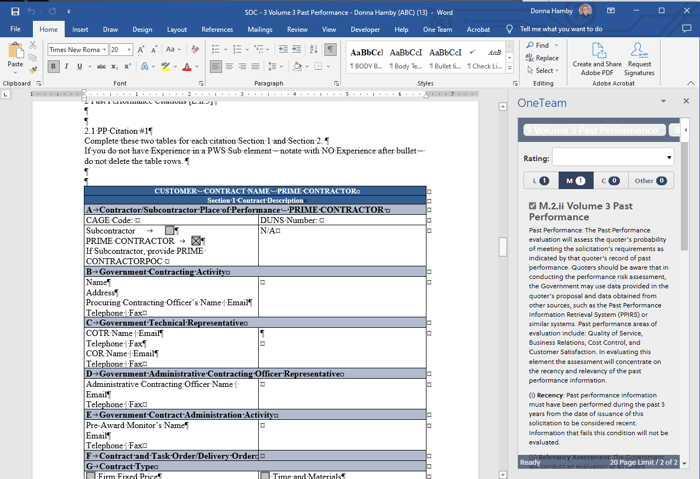
The Requirements from the Compliance Matrix will appear in OneTeam’s custom Word Add-in – NOT inside the Word document. Writers can easily view the requirements, but they do not interfere with content creation. OneTeam’s custom add-in includes three panels/windows visible inside Word:
Volume Outline – Writers view the entire volume outline with their assigned sections shown in black font, and other Writers’ sections are in gray font.
Requirements – Displays the mapped L, M, C, and Other requirements. Writers note their status by checking the box next to the requirement.
Required Terms – Displays all Required Terms in color-coded status.
The graphic below shows an example Writer Package with Outline panel and Requirements panel. Writers can view Section L, M, C, and Other requirements and then check off assigned sections in the Requirements panel. Writers can view the entire volume Outline and where their assigned sections are located.
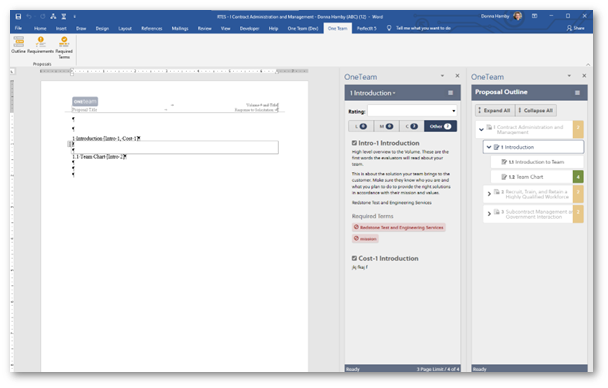
This is the 6th in a 10-part series How GovCons Easily Save Time with OneTeam Proposal Automation. This series is based on the eBook GovCons Save Time with Proposal Automation, which contains the entire series with additional bonus content. Download your free copy of the eBook.
OneTeam is a complete, secure, cloud-based collaboration platform for GovCons to track, qualify, capture, propose and win more contracts with fewer resources by streamlining and automating processes. OneTeam was designed and developed by a federal government contractor to address the lack of resources and time, as well as the pain associated with winning government contracts.
Feb 23, 2024 by OneTeam
OneTeam users will notice a few new changes beginning February 2024. We released updates and new features to give our...
Nov 20, 2023 by Donna T. Hamby, CP.APMP
As November approaches each year, our thoughts turn to Thanksgiving with the celebrations of food, family, and...
Aug 23, 2023 by OneTeam
OneTeam users will notice a few new changes beginning August 18, 2023. We released updates and new features to give...