2 min read
New OneTeam Features - February 2024
OneTeam users will notice a few new changes beginning February 2024. We released updates and new features to give our...
By: OneTeam on Nov 3, 2022 8:10:00 AM

As a GovCon Proposal Manager, you need expert planning to conquer the many tasks required to submit a successful RFP response to the Federal Government! Try Proposal Automation to manage your Proposal Team, subcontractors, deadlines, and permissions.
When responding to an RFP, Proposal Managers manage thousands of small details that must come together to submit a winning proposal. They may need input from many different people, including the Business Development (BD) team, teaming partners, Project Managers, and technical Subject Matter Experts (SMEs) who often support a contract full-time.
A Proposal Manager faces several challenges as they manage the many milestones and inputs for the proposal. These include how to:
Manage inputs from the internal company team, who are mainly company personnel who do not work for them.
Manage subcontractors or teaming partners so they can easily participate in proposal development without having access to protected company sensitive information.
Assign and manage team member roles, such as pricing, capture, artists, writers, reviewers, volume leads, data call manager, and editors.
Assign writers and know the status of content development.
Assign and manage Reviewers for the Color Team Reviews.
Maintain frequent communication with the team.
Proposal Managers must be organized and have easy access to all proposal relevant information and accomplish their tasks in a short turn-around time, usually 30 days or less. Also, Proposal Managers can several different tools to manage the Proposal Team, including:
An Excel or Word POC list of all contacts for the Proposal Team, which is often sent through email
A SharePoint site for proposal documents
An Excel list of Teaming partners
An Excel or Word assignment list for proposal Writers and Color Team Reviewers
A proposal schedule in Project or other tool
Outlook to email information to the team
OneTeam supports Proposal Team Management and permits the Proposal Manager to execute the proposal tasks in a collaborative workspace. In OneTeam, the Proposal Manager manages the team, communicates and tracks information, and makes sure that everyone performs their assigned proposal duties all in one location, without maintaining a separate library of Excel or Word documents.

Internal team members who use OneTeam have a license or subscription. Proposal Managers, Capture Managers, BD Managers and Consultants for the prime contractor require a OneTeam Standard User license. Internal company users can serve as Writers and Reviewers with a Limited User license.
Subcontractors may serve as a Writer or Reviewer for specific proposal sections and are given a free Limited User license. A subcontractor cannot serve as the Proposal Manager in OneTeam, since their permission level and functions are much more limited than Standard Users.
Internal users are added to OneTeam at the company level, and then assigned to individual opportunities to support those specific bids.
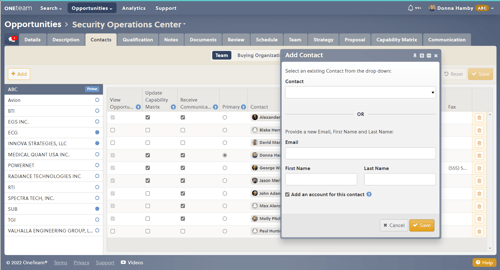
The Proposal Manager selects Teaming Partner by name when known or may use OneTeam’s Advanced Search with dozens of filters to select the right teaming partner for the bid. OneTeam incorporates SAM and FPDS data into an integrated easy to use Advanced Search Function.
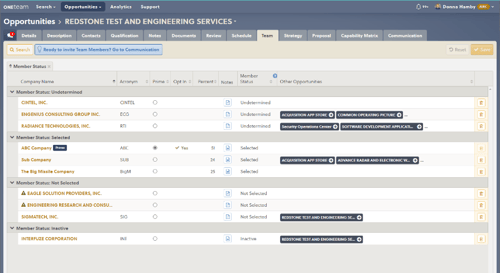
Team Management usually begins during the Capture Phase and is controlled by the Capture Manager. If this was not done during capture, then the Proposal Manager will complete these tasks.
Designate a Primary Contact for the opportunity. This will most likely be either the Capture Manager if using OneTeam for the capture process or Proposal Manager if using OneTeam only for the Proposal process.
Assign roles to the internal team members – Pricing Lead, Capture Manager, Graphic Artist, Data Call Manager, Past Performance Lead, Editor, etc.
Add contact information and determine if anyone requires ‘view only’ access.
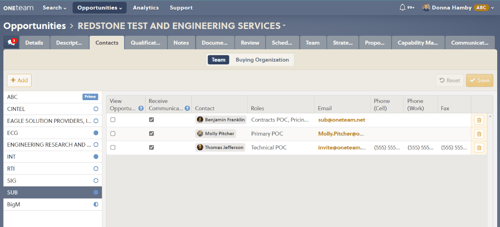
A Proposal Manager ensures potential Writers and Reviewers are listed in the Contacts for the opportunity. Assign Writers and Reviewers from a pull-down menu of eligible contacts for the opportunity.
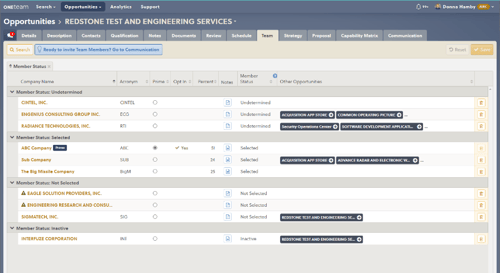
Proposal Managers manage team opportunity-related emails in Communications to keep them associated to the opportunity. This expedites locating information, since it will be forever attached to the opportunity, which maintains the historical record for future contracts or a recompete of an existing contract.
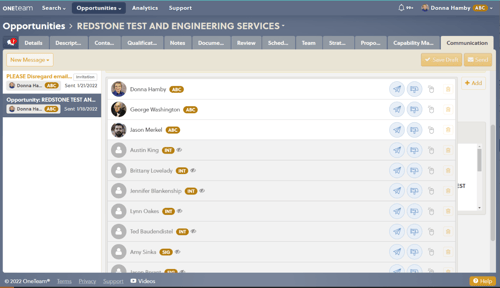
Manage the Proposal Team at the opportunity level.
Quickly add internal team members from your list of company contacts.
Integrate Subcontractor team members as Writers and Reviewers through an automated invitation process.
This is the 1st in a 10-part series How GovCons Easily Save Time with OneTeam Proposal Automation. This series is based on the eBook GovCons Save Time with Proposal Automation, which contains the entire series with additional bonus content. Download your free copy of the eBook.
OneTeam is a complete, secure, cloud-based collaboration platform for GovCons to track, qualify, capture, propose and win more contracts with fewer resources by streamlining and automating processes. OneTeam was designed and developed by a federal government contractor to address the lack of resources and time, as well as the pain associated with winning government contracts.
Feb 23, 2024 by OneTeam
OneTeam users will notice a few new changes beginning February 2024. We released updates and new features to give our...
Nov 20, 2023 by Donna T. Hamby, CP.APMP
As November approaches each year, our thoughts turn to Thanksgiving with the celebrations of food, family, and...
Aug 23, 2023 by OneTeam
OneTeam users will notice a few new changes beginning August 18, 2023. We released updates and new features to give...