2 min read
New OneTeam Features - February 2024
OneTeam users will notice a few new changes beginning February 2024. We released updates and new features to give our...

OneTeam users will notice a few new changes beginning March 1, 2022. We released updates and new features on February 28th to give our clients additional capabilities for capture and proposal functions in OneTeam.
If you have been using proposal functions in OneTeam, you will notice that the Compliance Matrix Tab that has been renamed Proposal. It has been reorganized to better reflect the proposal process.
Select the Proposal Tab, and you will still see the Proposal Outline development tool on the left, and the RFP Compliance Matrix section on the right. The process of developing the Outline and mapping RFP requirements for the compliance matrix has not changed.
You will notice that the previous Details button has been upgraded to Assignments. Select the Assignments button and you are ready to assign writers, volume leads, reviewers, and set page limits. The Assignments page will still serve as the Proposal Manager's Dashboard, giving the Proposal Manager access to the writer progress and reviewer ratings, as they become available throughout the proposal process.
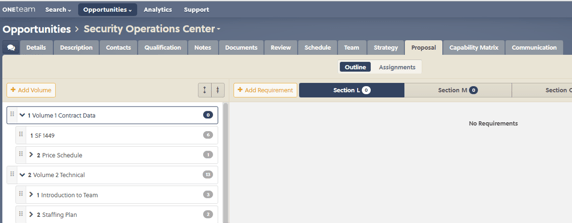
Sneak Peek: Wouldn't it be great if you could go directly to developing the writer packages and proposal documents after assigning writers? Stay tuned - that is coming in the next round of updates!
Some of our clients have requested an update to the scoring on the Qualification Matrix - it is currently 1 to 5. We have decided that going forward, all new OneTeam clients will use a 0 to 4 scoring range. The rationale for this one was that if you selected a response from the left (red) column such as, No Program Manager identified, you should not receive 1 point, you should receive 0 points. So we did this to help clients be more accurate and deliberate in their assessments and scoring.
Current users will NOT see any changes, unless your Company Administrator wishes to change your Qualification Matrix Scoring Range. If you would like to migrate to the new scoring scale, contact us and we will migrate your current and default qualification matrices to the new settings.
Note: Changing your settings WILL update qualification scores already completed and all future scores - so expect scores and max points to change!

We updated and edited the emails from OneTeam that go to writers and to data call recipients. These emails are more consistent, provide the recipient with a more clear message of the task, the requestor, the document title, due date, and link to document. Writers receive automated emails when they are assigned an initial writer package and when the due date is changed. Data Call recipients receive automated emails when they are assigned a data call, and when a data call has been accepted or rejected by the requestor.
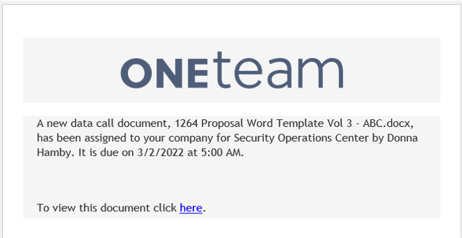
OneTeam has always included document tags in our libraries to help with identifying document content. Now we have added tag management functions in the Company Settings. Company Administrators can set custom tags, edit or delete tags in the Capture Tab of Company Settings. The new Tags pill allows the Company Administrators to add, edit, and delete tags, and to see how many time the tags are used in their documents.
Your company's list of tags is available to use in document libraries - data call, proposal, etc. - in a pull-down list in alphabetical order, so they are super easy to use.
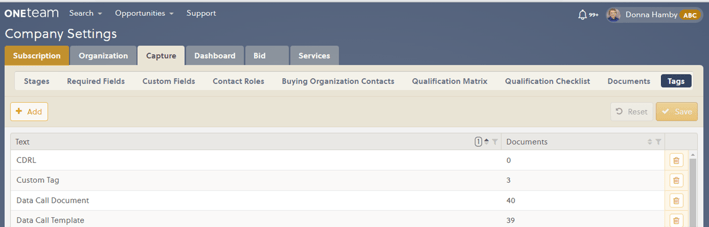
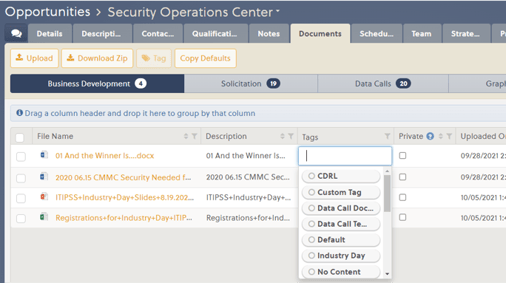
Some of the most popular tags include:
We discovered that our custom Word Add-In was not authenticating users who were using Word Online in Chrome and Edge browsers, due to a change in brower settings. Our developers identified the issue and made updates in OneTeam to accommodate these changes. If you are having any issue with the Word Add-In, let us know through the Support site.

We also fixed a few bugs and made minor improvements. The release notes can be found by selecting Support, Release Notes, February 28, 2022.
If you need assistance with any feature in the February release, feel free to reach out to OneTeam support. If your team would like additional training or would like to explore how to fully integrate OneTeam into your company BD processes, contact Donna Hamby.
We are excited to continuously improve OneTeam with recommendations from our user base! As always, our goal is to help you Win More Business!
Feb 23, 2024 by OneTeam
OneTeam users will notice a few new changes beginning February 2024. We released updates and new features to give our...
Nov 20, 2023 by Donna T. Hamby, CP.APMP
As November approaches each year, our thoughts turn to Thanksgiving with the celebrations of food, family, and...
Aug 23, 2023 by OneTeam
OneTeam users will notice a few new changes beginning August 18, 2023. We released updates and new features to give...