2 min read
New OneTeam Features - February 2024
OneTeam users will notice a few new changes beginning February 2024. We released updates and new features to give our...
By: OneTeam on Dec 1, 2022 8:15:00 AM

For a GovCon RFP response, the Proposal Manager is responsible for creating review documents for the Color Team Reviewers. After the Writers have created content for a proposal volume, the content from all Writers of the volume are combined into a Review document. This is usually a manual process that can be automated and streamlined with OneTeam.
The Proposal Manager compiles the Writers’ inputs into the Review Volume and then prepares the volume for a review - this might be a Pink Team Review, Red Team Review, or other proposal color team review. The Proposal Manager typically involves copying and pasting narrative and graphics from the Writer’s Annotated Outline into a master Review Volume.
Configuration control has historically been an issue since Word documents are often emailed to Writers. This results in several people having access to parts of the proposal, which may or may not be the most recent version of the information. Many times, Writers send an updated version of their inputs, after the Proposal Manager has incorporated their content into the Review Volume. But by this time, their inputs may have changed, and the Proposal Manager must laboriously read and compare content to include the new revisions.
Keeping proposal documents in an online library, where users must always access the most recent version is critical for configuration control. It also reduces time wasted in redoing work and reduces some of the stress involved in developing proposals.
OneTeam automates the entire process of moving Writer content into a full Review Volume. The Proposal Manager assigns a deadline for Writers to submit their content inputs, and then in a few seconds, can combine all the Writer Inputs into a Review Volume in OneTeam.
Additionally, the Proposal Manager can view each Writer’s status of completing the RFP requirements, as Writers check off each requirement in the OneTeam Word Add-In.
The status will display on the Proposal Management Dashboard, so the Proposal Manager is informed when Writers are not working on their assignments. The Proposal Manager can also see the color-coded status of keywords that were assigned to proposal sections to determine if they were used as directed.
The graphic and narrative below illustrate three key features in OneTeam that allow the Proposal Manager to easily generate Writer packages for each Writer and save valuable time in the proposal process.

The OneTeam Word Add-in that allows the Proposal Manager to create Writer Packages, and also allows them to MERGE multiple writer packages into consolidated Review Volume documents in Word. After a review, the Review Volumes can be split back into individual Writer Packages. This process can be repeated as many times as needed.
OneTeam maintains the integrity of the Proposal Outline, the mapped RFP Requirements, and the content created by each Writer. OneTeam merges the Writer content into a Review Volume, where the Proposal Manager can view the entire volume. Each outline heading that was mapped to RFP requirements in the compliance matrix, will also have a reference in the heading.
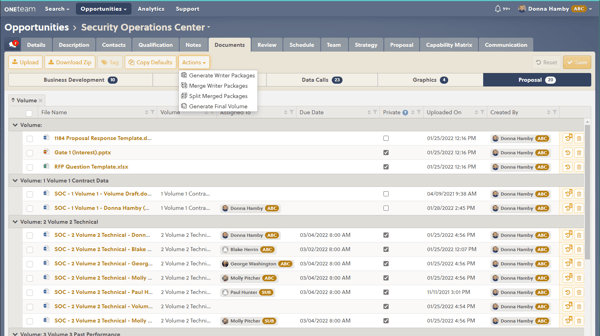
The Proposal Manager can determine if the Writers’ content is sufficient for a review, ask for clarifications from Writers, or insert additional content. The Proposal Manager can
Add or update graphics, tables, icons or SmartArt in Word.
Edit or add more narrative content.
Edit or add Captions to Graphics.
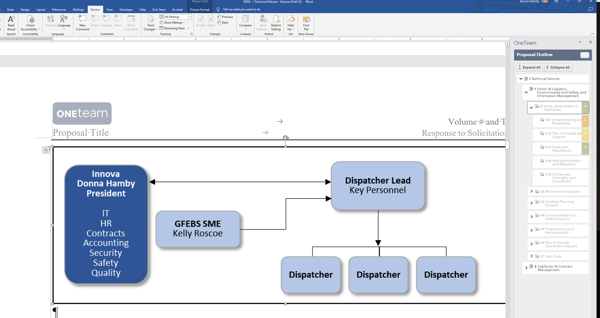
The Proposal Manager or a Document Specialist can format documents for the Color Team Review. Since the Review Volume is created and edited in Microsoft Word, it is easy to
Adjust page breaks and graphics layout.
Update the Table of Contents and the List of Exhibits.
Insert cross-references for exhibits.
Update or edit styles or other formatting.
Update any formatting that has changed due to a solicitation amendment.
Insert or edit title page or header or footer information.
Use a Word Add-In to create an acronym listing.
Attach exhibits or appendices.
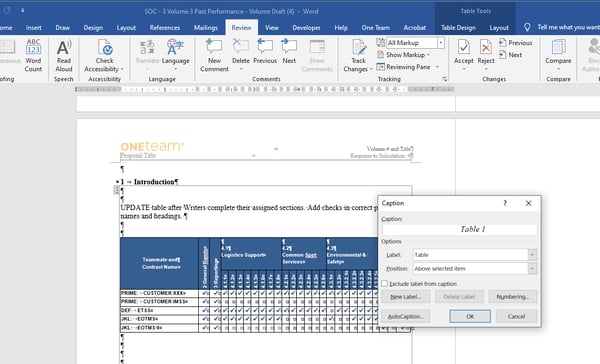
This is the 7th in a 10-part series How GovCons Easily Save Time with OneTeam Proposal Automation. This series is based on the eBook GovCons Save Time with Proposal Automation, which contains the entire series with additional bonus content. Download your free copy of the eBook.
OneTeam is a complete, secure, cloud-based collaboration platform for GovCons to track, qualify, capture, propose and win more contracts with fewer resources by streamlining and automating processes. OneTeam was designed and developed by a federal government contractor to address the lack of resources and time, as well as the pain associated with winning government contracts.
Feb 23, 2024 by OneTeam
OneTeam users will notice a few new changes beginning February 2024. We released updates and new features to give our...
Nov 20, 2023 by Donna T. Hamby, CP.APMP
As November approaches each year, our thoughts turn to Thanksgiving with the celebrations of food, family, and...
Aug 23, 2023 by OneTeam
OneTeam users will notice a few new changes beginning August 18, 2023. We released updates and new features to give...