2 min read
New OneTeam Features - February 2024
OneTeam users will notice a few new changes beginning February 2024. We released updates and new features to give our...
By: OneTeam on Dec 6, 2022 8:00:00 AM

The Color Team is a best practice in GovCon proposal development. Microsoft has made many improvements that allow for a better review process using Word documents. Now OneTeam amplifies takes Color Team Reviews to the next level by automating review documents, RFP requirements, and scoring of documents.
Initially, proposal teams conducted Color Team Reviews on paper or hard copy documents and Proposal Managers translated hand-written notes from multiple reviewers into the electronic Word documents.
But in recent years, Color Team Reviews are conducted virtually with electronic documents, which has simplified the Review process. But this has also introduced new challenges into the review process – primarily, maintaining control over company sensitive information and preventing its release to companies who may easily be a competitor on a different solicitation.
Many times, the connection to the Reviewers’ names is lost with Word's 'Combine' function, and it is difficult to return to a Reviewer for clarification on instructions. It also creates a document with many, many tracked changes that must be dispositioned before giving the document back to the proposal team Writers for revisions.
OneTeam automates many parts of the Color Team Review and saves dozens of hours on the splitting and combining of Microsoft Word documents in the preparation for and completion of a Color Team Review. In OneTeam, all Reviewers work simultaneously in the same online document using Microsoft 365. Reviewers can actually see the changes and comments made by fellow Reviewers. They can choose to ‘ditto’ a Reviewers comment instead of retyping the same information – this saves valuable review time and allows for a more thorough review of the document.
Since Reviewers are working in the same document, there is no combining different versions to create a master Review version – Microsoft and OneTeam easily automate this part of the review!
The Proposal Manager can hold a Review Kick-Off Meeting and notify Reviewers WITHOUT emailing company sensitive content. The prime company with a OneTeam license, can set restrictions on the review documents, so that Reviewers cannot download and save the document. This ensures that all comments will be in the same document and ensures company and competition sensitive information is not inadvertently or intentionally saved by potential future competitors.
The graphic and narrative below show OneTeam key features that leverage Microsoft 365 collaborative/co-authoring abilities and OneTeam’s custom Word Add-In features.
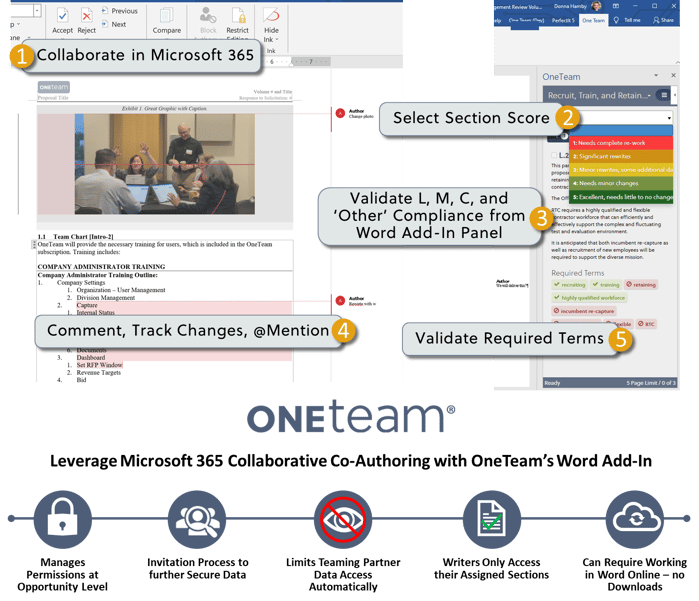
Leverage Word’s powerful co-authoring and collaboration capabilities built into Microsoft 365. All Reviewers will use Word 365, either in the Online version or they may open the review documents in the Desktop application. Reviewers should NOT download the document. Reviewers can review the document simultaneously. The Proposal Manager does not email documents, so company sensitive information is secure.
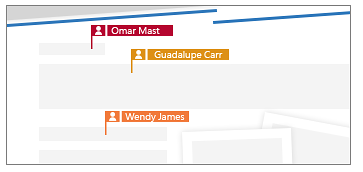
Reviewers assign color ratings to each section of their assigned volume. Reviewers will see a RATING section with a pull-down list of rating or scoring options in the OneTeam Word Add-in Requirements window/panel.
Reviewers will select a rating for EACH proposal heading/section.
These ratings are customized and determined in the OneTeam company settings by a Company Administrator prior to the review. The customized ratings are then used for all proposals managed in OneTeam.
The color ratings that Reviewers assign will display in two other locations in OneTeam:
In the Word Add-in, Proposal Outline window/panel, Reviewer's ratings will be displayed for each Outline Heading after these are selected by the Reviewer.
The Proposal Management Dashboard (Proposal tab, Assignments sub-tab) will also show the Reviewer ratings in real-time.
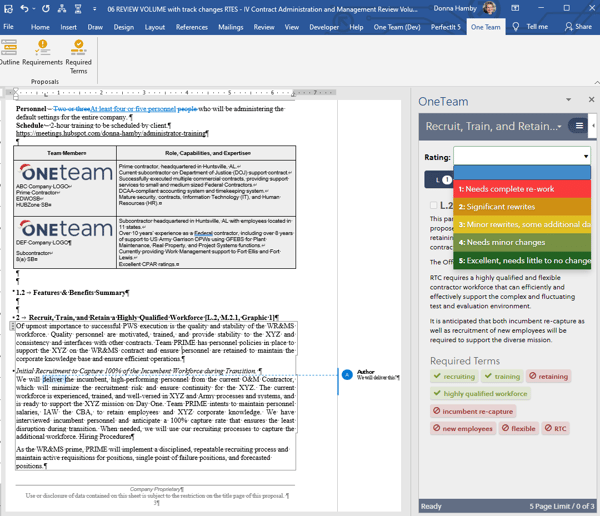
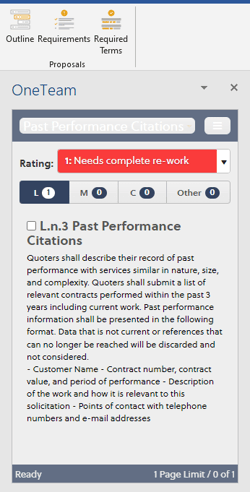
The OneTeam custom Add-In Requirements Panel contains a Reviewer Rating pull-down and RFP requirements previously mapped to proposal headings/sections.
The Reviewer selects the Section L, Section M, Section C, and Other Requirements buttons to view requirements and to determine if the heading/section content adequately addresses the requirements.
Reviewers work in Microsoft 365 and use track changes, comments, and @mentions to communicate to Writers and with other Reviewers.
The Proposal Manager initiates Track Changes in the Review document or may use Word’s Restrict Editing function to enforce Track Changes in all Review documents and to restrict the introduction of new styles in the documents.
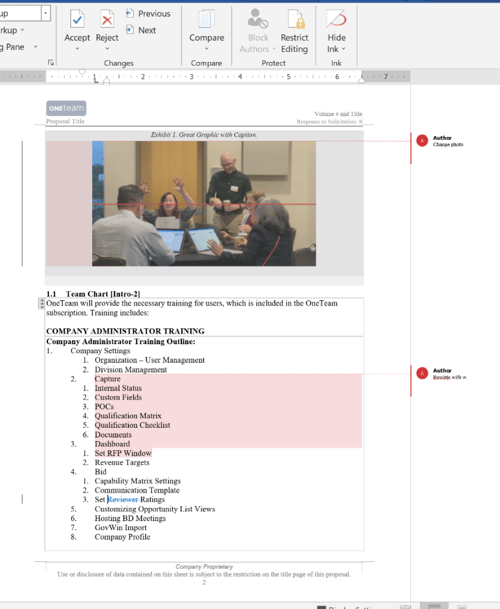
Reviewers can view the Required Terms in the Requirements Panel to determine if they have been appropriately used for the heading/section. Terms that have been used are shown in green, while those that were not used are shown in red.
This is the 8th in a 10-part series How GovCons Easily Save Time with OneTeam Proposal Automation. This series is based on the eBook GovCons Save Time with Proposal Automation, which contains the entire series with additional bonus content. Download your free copy of the eBook.
OneTeam is a complete, secure, cloud-based collaboration platform for GovCons to track, qualify, capture, propose and win more contracts with fewer resources by streamlining and automating processes. OneTeam was designed and developed by a federal government contractor to address the lack of resources and time, as well as the pain associated with winning government contracts.
Feb 23, 2024 by OneTeam
OneTeam users will notice a few new changes beginning February 2024. We released updates and new features to give our...
Nov 20, 2023 by Donna T. Hamby, CP.APMP
As November approaches each year, our thoughts turn to Thanksgiving with the celebrations of food, family, and...
Aug 23, 2023 by OneTeam
OneTeam users will notice a few new changes beginning August 18, 2023. We released updates and new features to give...