2 min read
New OneTeam Features - February 2024
OneTeam users will notice a few new changes beginning February 2024. We released updates and new features to give our...
By: OneTeam on Dec 13, 2022 8:00:00 AM

Capture Strategies are not an afterthought and must be integrated into the final Proposal to score points for the bidder. The best way to ensure Capture data is front and center in your compelling proposal content is detailed below.
Integrating Capture Strategies into a proposal volume may sometimes be difficult. Capture Managers use their technical skills and proposal knowledge to craft capture strategies. A Capture Manager may spend months or years developing Capture Strategies for a procurement, and then the Proposal Manager typically has 30-45 days to turn those strategies into a compelling, winning proposal.
The difficult part of capture is not collecting the data – it is analyzing the data, developing and executing the next steps based on the data, and then incorporating the vetted capture strategies and solutions into the winning proposal. A company invests a lot of time and money in the Capture Manager and other team members to position their team to win a bid.
That investment needs to be used wisely; the data collected is knowledge that needs to be evident in the submitted proposal documents. When a Capture Manager learns who competitors may be, and can identify a weakness of those competitors, they need to leverage that information to increase their own probability of win (P-Win).
OneTeam is the single source of truth for the BD team and is used across the entire BD lifecycle, including opportunity identification, qualification, capture, pre-proposal planning, proposal development, and proposal submission. Capture Strategies are developed and kept up to date in OneTeam’s integrated platform. OneTeam has a workspace for each contract opportunity and an organized schema to maintain all related solicitation data, including capture data that needs to be shared with the internal team, subcontractors, and the Proposal Manager. OneTeam also includes an integrated Proposal Schedule, Data Calls Workflow, and a custom Word Add-in that eliminates creating an annotated outline.
The only way to ensure your capture strategies are included in the final proposal is to treat your strategies like the RFP requirements and map them to the proposal outlines.
The graphic and narrative below demonstrate four features of Capture Strategy Integration that ensure the Capture Manager’s hard work is directly translated into a winning solution in the proposal documents.
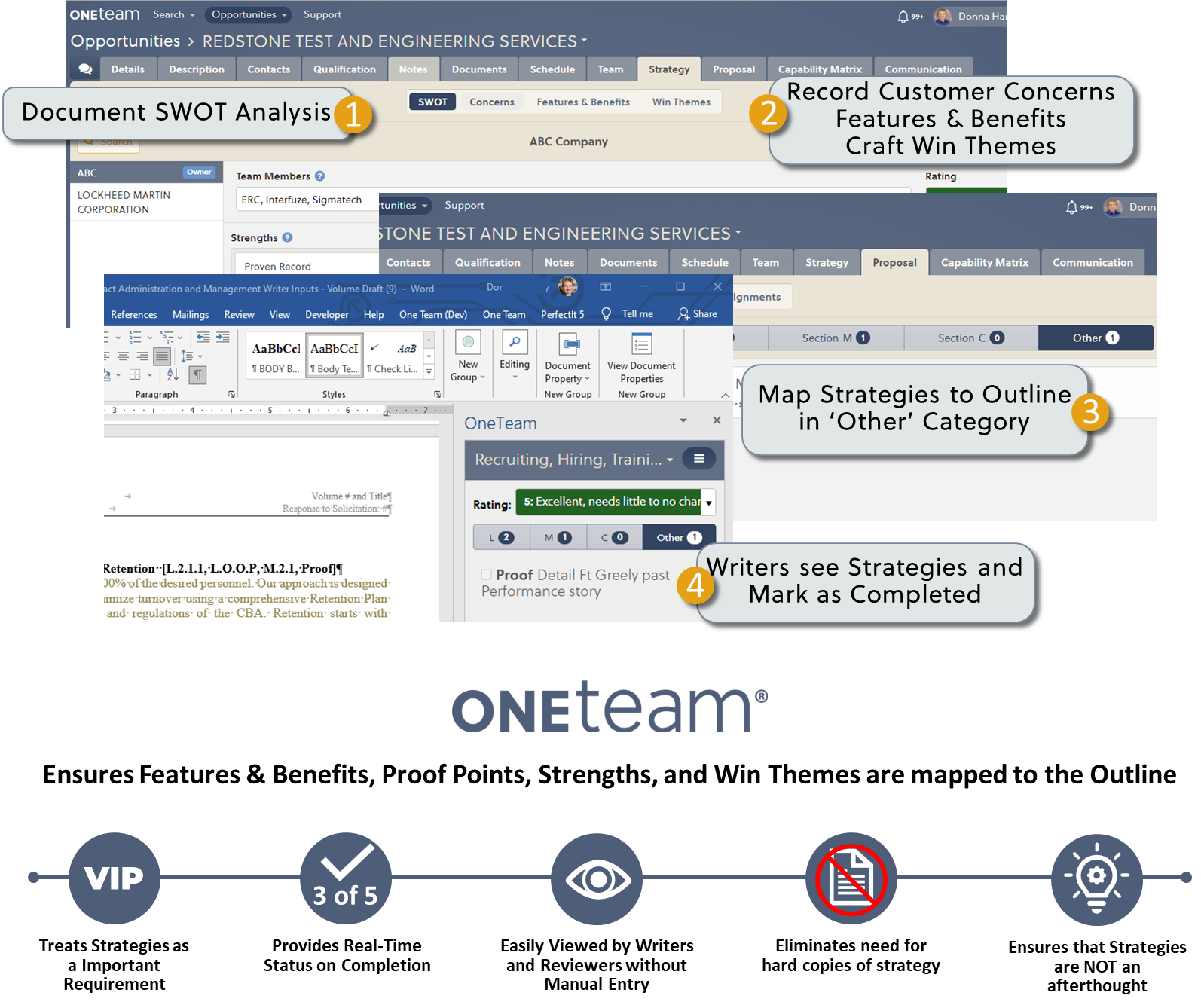
Review the SWOT Analysis on your team and proposed or likely competitors. Include teaming partner names and select a realistic rating for each team. This may be accomplished as part of a Black Hat Review, led by an experienced Proposal or Capture Manager. It is a good exercise to conduct this analysis with multiple teams of 3-5 people, with each team analyzing a competitor team and presenting substantiation as to why they will be successful bidders.
These teams research their assigned competitor, greatly reducing the research the Capture Manager must perform. Many companies dedicate one or two full days for a review and include team members who understand the competitors and the customer. There will be team members from different companies on the proposed team, and there may be management, technical, proposal, and strategy personnel participating. A variety of skills and knowledge is needed for a successful Black Hat Review.
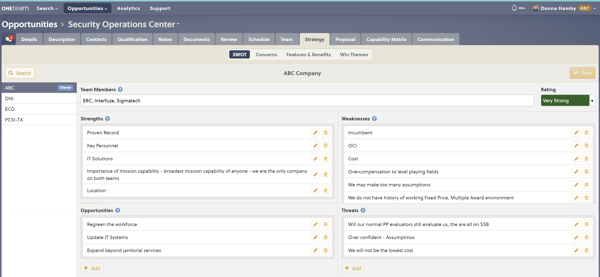
The Proposal Manager may assist the Capture Manager with developing or refining a list of Customer Concerns, Hot Buttons, Issues, and Problems. This list can be updated and reviewed through the capture process but must be finalized in time for the Proposal Manager to map the strategies for the proposal content creation phase. Follow industry best practices for capture and gather this information from multiple sources.
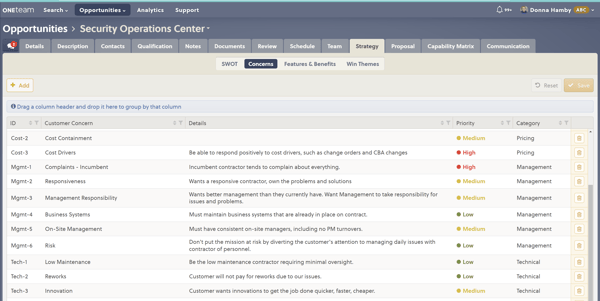
The Proposal Manager can assess the targeted customized Solutions for each customer concern, that were developed by the Capture Manager. They will incorporate these solutions as Features in the Proposal.
The Proposal Manager will also ensure that the Capture Manager has identified a real Benefit to the Customer for each Solution/Feature. They will assess if the benefit saves time, saves money, or provides a new capability to the customer. There may be multiple Solutions/Features for a Concern included as separate entries under the OneTeam Strategy tab.
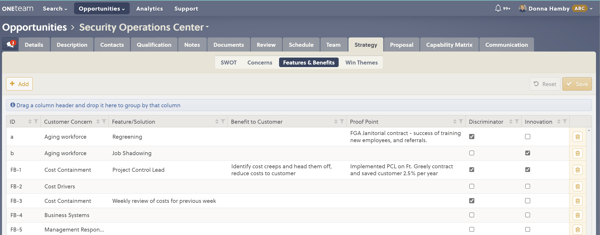
The Proposal Manager can work with the Capture Manager to create and refine Win Themes until they are compelling.
The Capture Manager then finalizes the Win Themes, and the Management Team approves them. This approval process signals the Proposal Manager that the Win Theme is ready to use in the proposal narrative. Win Themes may be mapped to multiple proposal sections, so the customer evaluators see a consistent proposal. If a Win Theme is updated, usually just minor wordsmithing, after it has been mapped to headings, and Writers have used it in the narrative, the Proposal Manager can update the Win Theme as they are creating and preparing the Review Volumes for a Color Team Review.
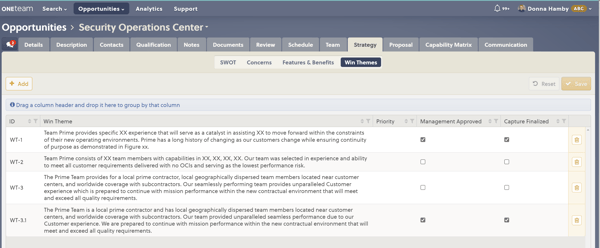
After the Proposal Manager creates an Outline in OneTeam, they map the RFP requirements (Sections L, M, and C) to outline headings or sections. OneTeam allows the Proposal Manager to seamlessly map capture strategies into the proposal by incorporating them as a requirement in the 'Other' category and mapping to the proposal section(s) or Heading(s) where they will score the most points. Use the ‘Other Tab’ on the Compliance Matrix to map other RFP requirements (Section G or H) and capture strategies, such as:
Win Themes.
Features and Benefits.
Innovations and Discriminators.
Proof Points or Experience Examples.
Other capture data that should be in the proposal.
For the non-L, M, C RFP data to map to the Outline, designate a numbering convention – from the RFP section (G, H, etc.), or designate Proof Points (Proof #1), Win Themes (Win A), and track the various strategies, or use OneTeam’s built-in autonumbering.
This ID Number appears in the volume outlines at the end of the headings, just as the Section L or M references do. These ‘Other’ references can be removed as the Proposal Manager or Documentation Specialist finalizes the proposal documents after the writing and Color Team Review cycle is completed.
After strategies, the Proposal Manager can easily identify gaps in the proposed solution and work with the Capture Manager to fill in those gaps before the proposal sections are given to Writers. A clear strategy for the entire proposal is essential to creating targeted, customer-focused content that is compelling to and scores well with evaluators.
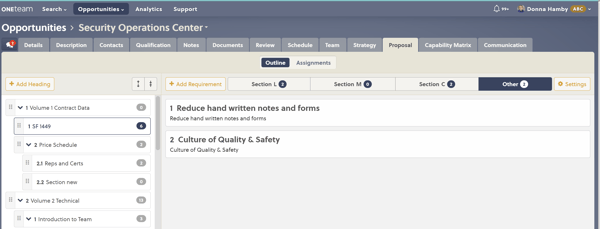
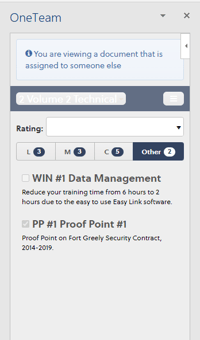
Writers can view Capture Strategies that have been mapped to the Proposal Outline by the Proposal Manager.
The Writers check off each capture strategy as it is used appropriately in the assigned section.
When the proposal documents are finalized, the OneTeam Word Add-In and all OneTeam metadata are removed from the documents, in an automated process in OneTeam. The documents submitted to the government will never have the OneTeam Add-In visible.
This is the 9th in a 10-part series How GovCons Easily Save Time with OneTeam Proposal Automation. This series is based on the eBook GovCons Save Time with Proposal Automation, which contains the entire series with additional bonus content. Download your free copy of the eBook.
OneTeam is a complete, secure, cloud-based collaboration platform for GovCons to track, qualify, capture, propose and win more contracts with fewer resources by streamlining and automating processes. OneTeam was designed and developed by a federal government contractor to address the lack of resources and time, as well as the pain associated with winning government contracts.
Feb 23, 2024 by OneTeam
OneTeam users will notice a few new changes beginning February 2024. We released updates and new features to give our...
Nov 20, 2023 by Donna T. Hamby, CP.APMP
As November approaches each year, our thoughts turn to Thanksgiving with the celebrations of food, family, and...
Aug 23, 2023 by OneTeam
OneTeam users will notice a few new changes beginning August 18, 2023. We released updates and new features to give...