2 min read
New OneTeam Features - February 2024
OneTeam users will notice a few new changes beginning February 2024. We released updates and new features to give our...
By: OneTeam on Dec 20, 2022 8:00:00 AM

Are you looking for a way to know how your proposal Writers are progressing with their assignments without emailing each one for a status update? Want to know how the Color-Team Review is going and how the Reviewers are evaluating each section? You can track Writers and Reviewers in OneTeam's Proposal Management Dashboard throughout the BD Proposal process.
Proposal Managers usually maintain a list of assignments for proposal sections or volumes. They must update the list when a Writer completes an assignment, and when their section or volume is routed or assigned to another person for graphics, editing, additional content, or review. Sometimes it can be difficult to track who has which volumes or sections and which part of the process has been completed for each section.
If Writers provide late inputs or do not meet an assigned deadline, the Proposal Manager may quickly lose control of the proposal schedule. To monitor Writer progress, a Proposal Manager typically communicates directly with the Writers via email to request an update or talks to them in person or by phone.
OneTeam’s Proposal Management Dashboard provides an easy way to view all Writing and Review assignments and to view Writer Status. As Writers check off requirements they complete in their assigned sections, the progress is automatically updated on the Proposal Management Dashboard without requiring a check-in from the Proposal Manager or email from the Writer.
Proposal Managers can be proactive and view Writer progress before the due date, and then contact Writers that are not completing their assignments. This helps to reduce late inputs.
The Proposal Management Dashboard also displays Reviewer Status and provides the Proposal Manager with data to make the best bid decisions. The graphic and narrative below illustrate three features of the OneTeam Proposal Management Dashboard that allow the Proposal Manager to easily see who has specific sections or volumes, their status, and the last update date.

The Proposal Manager assigns Writers, Volume Leads (also called Book Bosses), and Reviewers from the list of contacts with permission to work on the selected opportunity. For easy reference, the contact’s company is shown beside their name, so those specific teaming partners can be assigned to sections they have committed to write.
Only one Writer may be assigned per heading or section of the proposal outline. If needed, a Proposal Manager can always update the Outline to accommodate multiple Writers for a specific heading, by breaking the heading down into smaller sections and assigning each to different Writers.
Volume Leads and Reviewers are assigned at the Volume level. Multiple Reviewers can be assigned per volume, while only one Volume Lead may be assigned per volume.
One great feature is the real-time status of the Proposal Management Dashboard. If the Proposal Manager needs to make a change in the Writers assignments, they simply update the Writer’s name for the section of the volume they wish to change.
The OneTeam Word Add-In immediately notifies Writers that writing assignments have changed and instructs them to sync the document. OneTeam then removes headings no longer assigned to a Writer and adds the headings in the appropriate Writer Package.
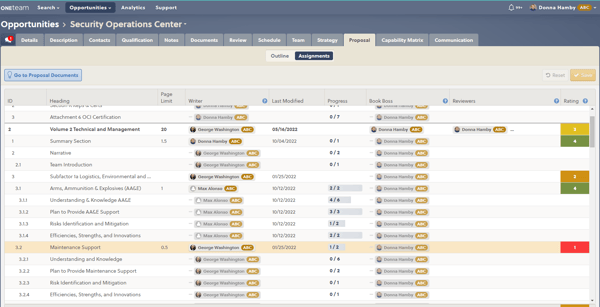
The Proposal Management Dashboard contains a real-time status of Writers’ progress on completing assigned requirements. Each heading or section of each proposal volume has RFP and Other requirements mapped to it automatically - without the Proposal Manager copying and pasting into an annotated outline. Each heading or section is only assigned to one Writer, who will add content to their Writer Package, view the associated requirements, and then check off each requirement as it is addressed.
The Writer marks their requirements as complete, and the requirements progress automatically updates on the Proposal Management Dashboard. For example, if a heading or section has 6 mapped requirements, and the Writer checks off all 6, the Dashboard shows 6/6 requirements as completed. A shaded bar behind each Writer's name corresponds to the percentage of assignments completed.
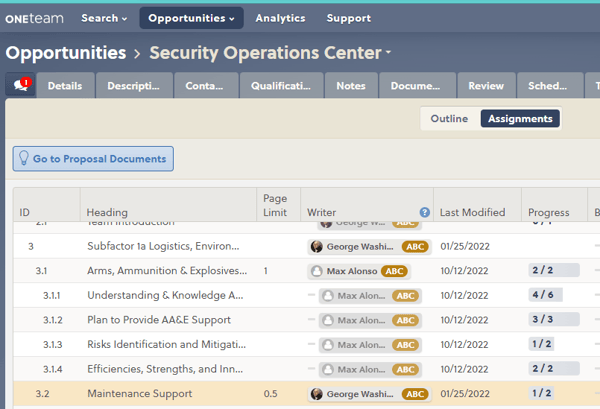
The Proposal Management Dashboard keeps the Proposal Manager in sync with the Writers and Reviewers, without emailing or calling each to check on their progress.
As Reviewers evaluate a Review Volume document for a color team review and assign their color-coded scores to each section or heading, those color-coded ratings also populate the Proposal Management Dashboard in real-time. OneTeam includes a volume summary of Reviewer scores at the volume level of each proposal volume. The Proposal Manager hovers over the volume level score column to see the volume summary. This summary provides a listing of all section headings that are evaluated by the numeric and color codes.
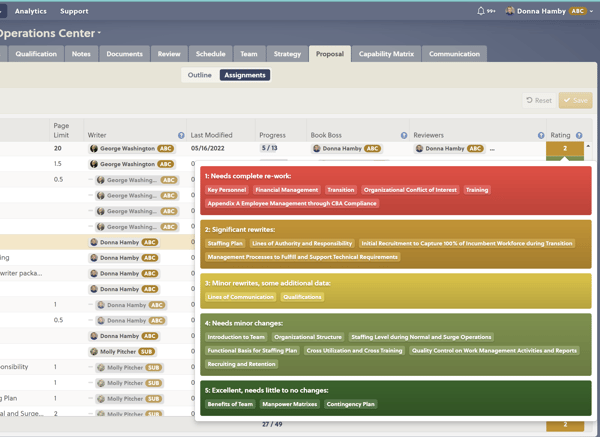
This is the 10th and final post in the series How GovCons Easily Save Time with OneTeam Proposal Automation. This series is based on the eBook GovCons Save Time with Proposal Automation, which contains the entire series with additional bonus content. Download your free copy of the eBook.
OneTeam is a complete, secure, cloud-based collaboration platform for GovCons to track, qualify, capture, propose and win more contracts with fewer resources by streamlining and automating processes. OneTeam was designed and developed by a federal government contractor to address the lack of resources and time, as well as the pain associated with winning government contracts.
Feb 23, 2024 by OneTeam
OneTeam users will notice a few new changes beginning February 2024. We released updates and new features to give our...
Nov 20, 2023 by Donna T. Hamby, CP.APMP
As November approaches each year, our thoughts turn to Thanksgiving with the celebrations of food, family, and...
Aug 23, 2023 by OneTeam
OneTeam users will notice a few new changes beginning August 18, 2023. We released updates and new features to give...